Samsung J700H Flash 4 File Repair Firmware Free
OFFICIAL UPDATE
Samsung J700H 4 File Repair Firmware Free Download
- Update ROM ?: Yes
- Rom Type ?: Official
- File Status: Free
- File Size: 884 MB
- ROM version: Android 6.0.1 (Marshmallow)
- Driver Download Link: https://goo.gl/zbhfHE
- Flash Tools DL link: https://goo.gl/FGHhx8
- Unzip Software DL Link: https://goo.gl/RN6Euv
- Rom
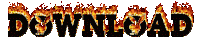
-
- How to Flash Using Odin:
Step 1: Download and extract firmware to your computer.
Step 2: Download Samsung USB Driver and Odin v3.12 or any other version.
Step 3: Open Odin.
Step 4: Now, restart your Phone into Download Mode by pressing Home + Power + Volume Down buttons together.
Step 5: Connect your Samsung device to the computer and wait until you get a blue sign in Odin.
Step 6: Clcik Add the firmware file in Odin using AP/PDA button.
Step 7: Finally, Click on the start button and wait few minutes to get the flashing process completed.
Step 1: Download and extract firmware to your computer.
Step 2: Download Samsung USB Driver and Odin v3.12 or any other version.
Step 3: Open Odin.
Step 4: Now, restart your Phone into Download Mode by pressing Home + Power + Volume Down buttons together.
Step 5: Connect your Samsung device to the computer and wait until you get a blue sign in Odin.
Step 6: Clcik Add the firmware file in Odin using AP/PDA button.
Step 7: Finally, Click on the start button and wait few minutes to get the flashing process completed.




Comments
Post a Comment